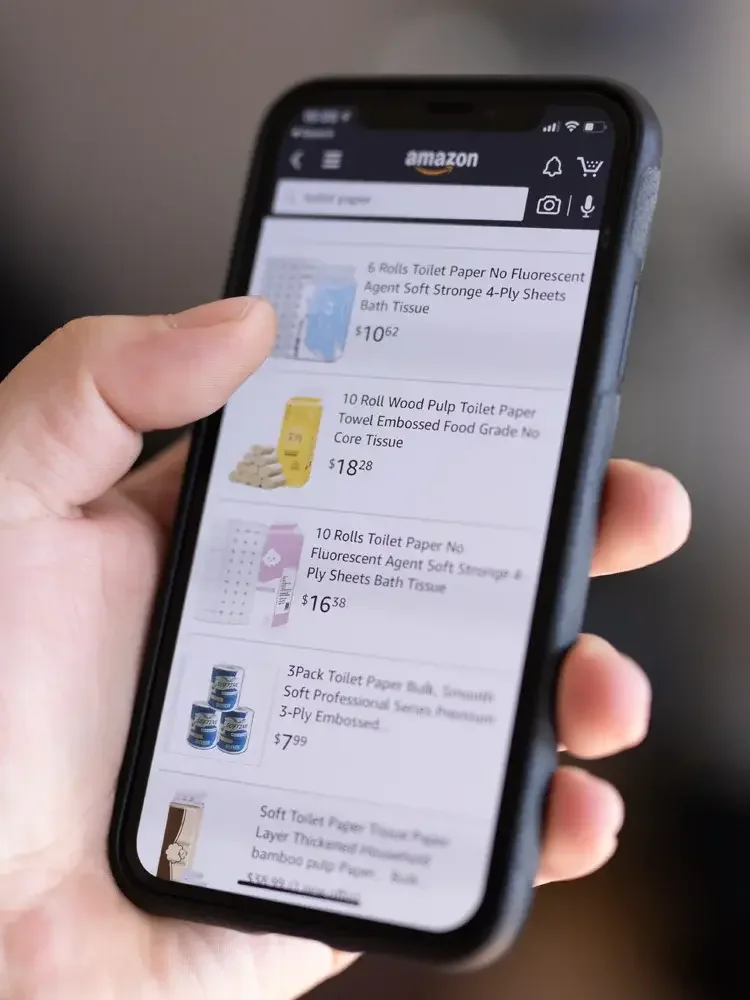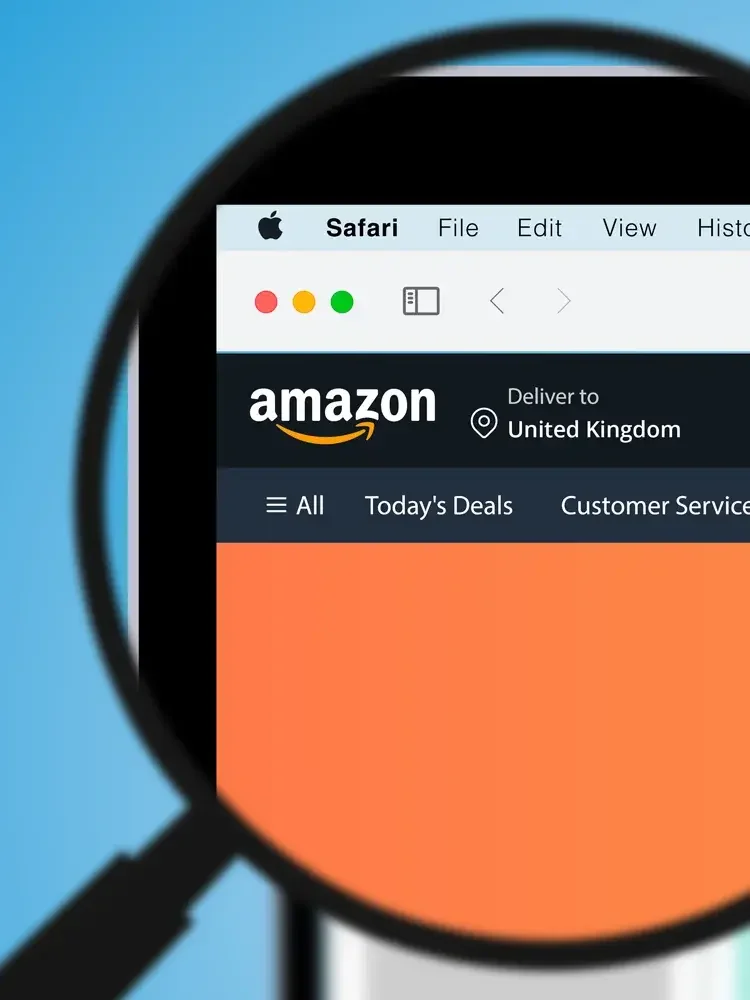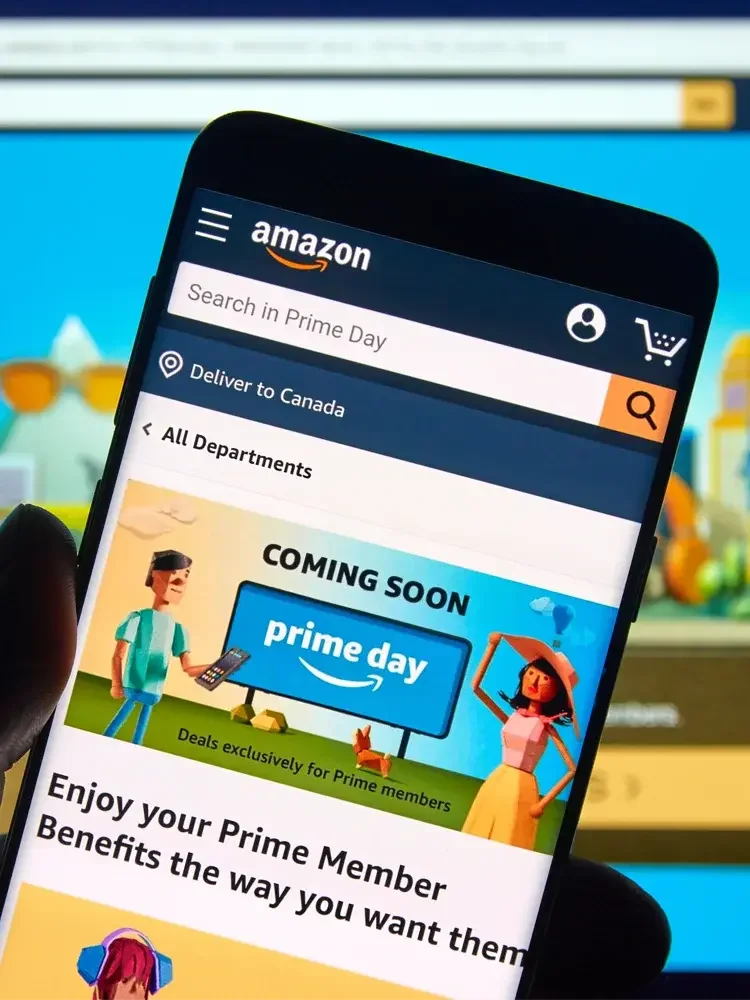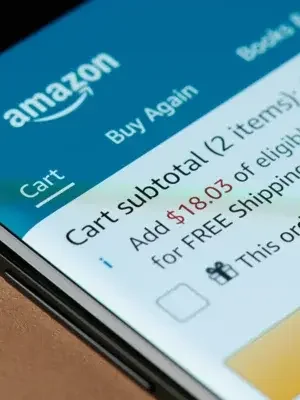CONTENT
How the perfect translation of your Amazon listings works
Serena Tirinnanzi I 23.02.2022 I Amazon
- Reading time: approx. 6 min -
What is important when translating your listings? What is the best way to proceed and which tools should be used for translation? You will find this information and many more answers in the following guide article.
Keyword analysis
|
Think about what you yourself would search for as a customer when it comes to your product – and you have already researched the first keywords. In the next step, synonyms for the terms can then be searched for. And so, the keyword list keeps on growing. It is best to collect all keywords in an Excel list (tip: with the function “Remove duplicates” you can sort out duplicates at the end).
|
Keyword research with Amazon keyword tools
|
In addition to the above options (or “instead”, if time is of the essence), you can of course also use tools that quickly provide keyword suggestions. There are free and paid tools (see list). We recommend Junglescout and Helium10, but these are subject to a fee. The free variants can only be used to a limited extent. The advantage of such keyword tools is that, unlike “brainstorming” or auto-suggestion searches, you also get “numbers”: i.e., the results usually also show the respective search volume behind the keyword, which is very important for the placement of the keywords in the listing. The keyword with the highest search volume belongs in the title –more on that later. |
Listings relevant to translation
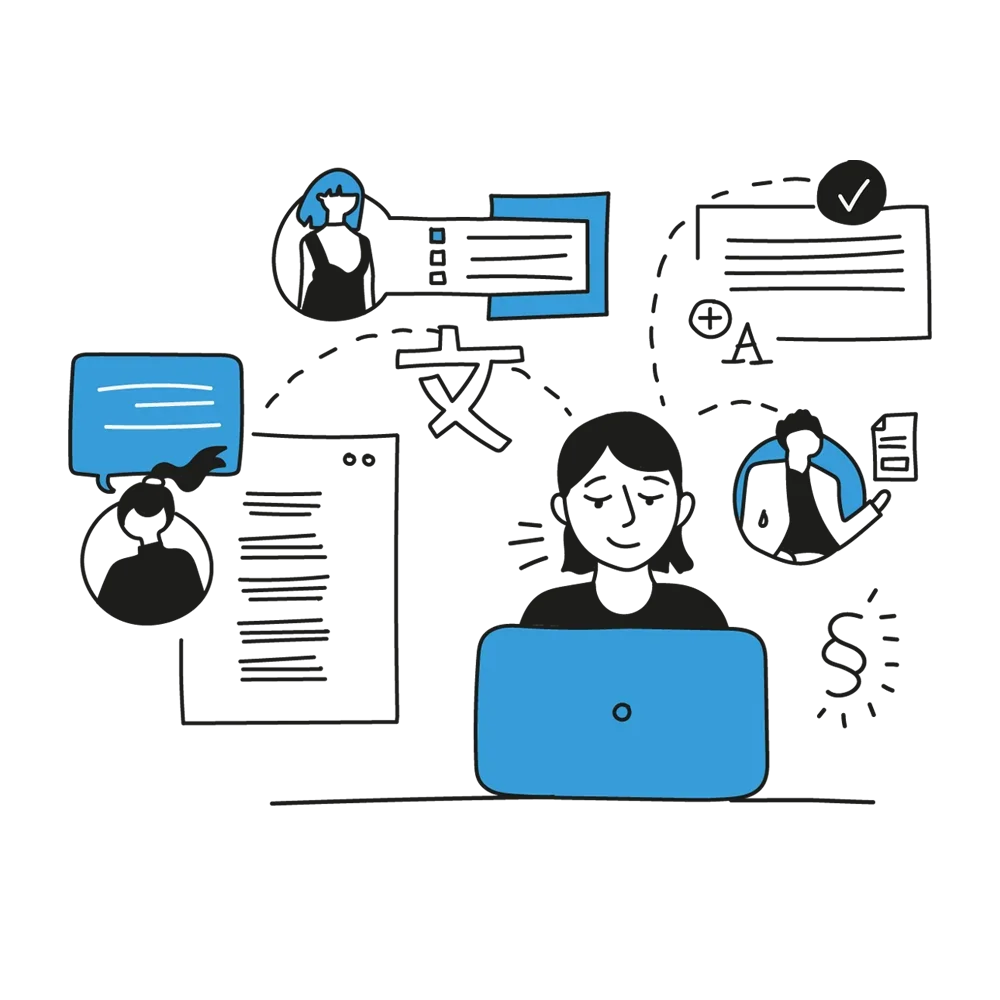
- Helium10
- Sistrix
- Sonar (Sellics)
- Uberseller
- Junglescout
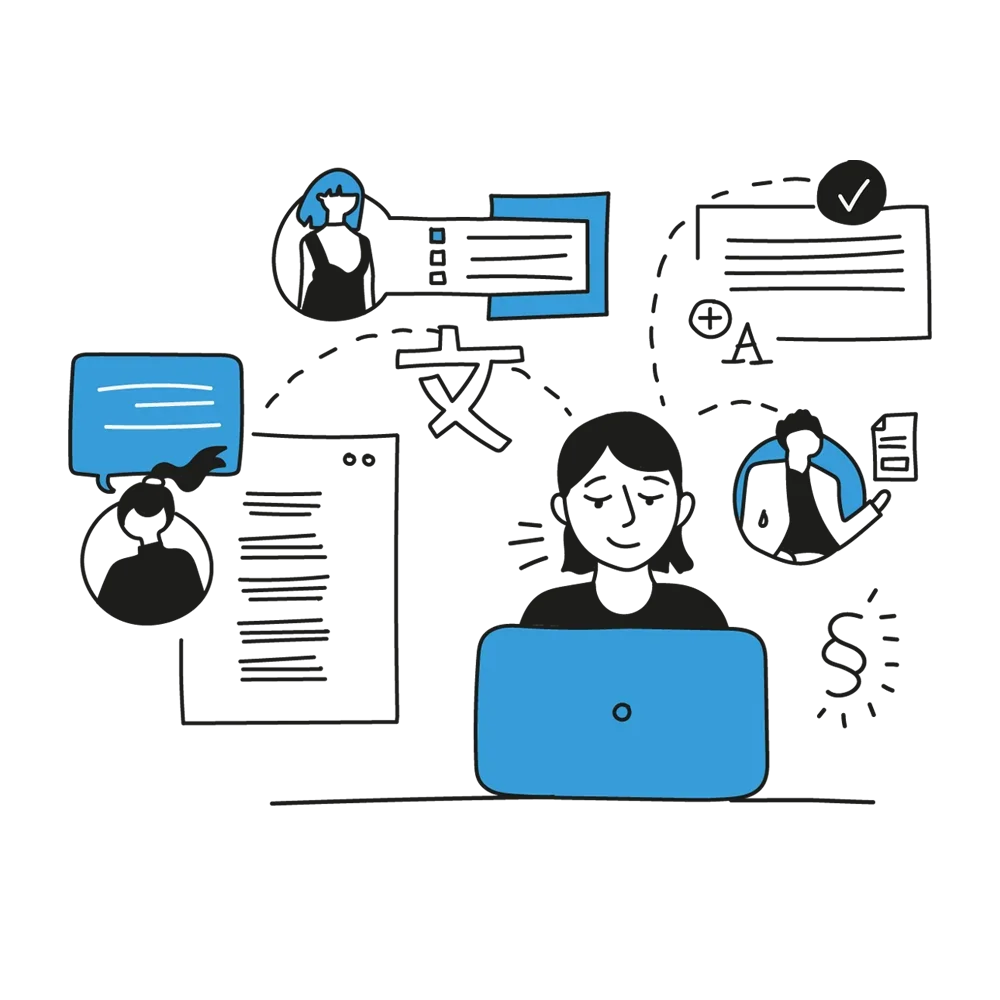
Where to put my keywords?
|
Quite a lot of keywords! How do I now process the keywords? After the research, you basically have two options for processing the keywords: [Recommended by lingoking]: You open the exported keywords in Excel, sort them by relevance (descending by Search Volume) and then use this list as a source for the translation. |
Summary
|
As you have discovered with this guide, keyword research can take quite a long time. It looks a bit elaborate and complicated at first glance, but we can guarantee that with a bit of practice, this task will also become routine, just like Memsource and other tools so far. Of course you can also use other tools: maybe you already know some for the target market you are translating for. We don’t insist that you use Helium10 – we just want to give you one of many tools. In the end, the only thing that matters is that the translation is good and fulfils the purpose that the listing should also fulfil on the source market: to be found (preferably right at the top of the rankings) and to persuade the buyer to also buy the product. If you have any questions, please feel free to contact us or continue to follow us in our guide!!! |
Translate your listings now with our digital Web.APP
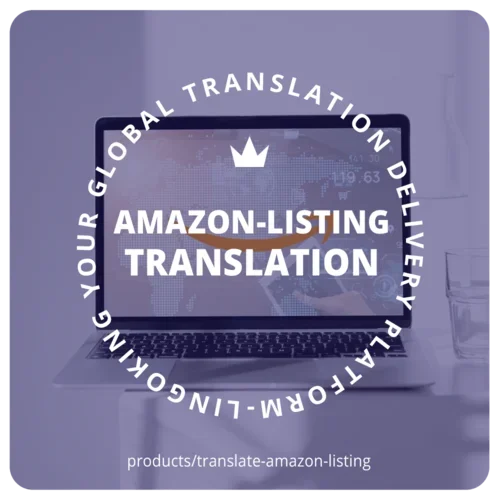
- All languages from a single source
- Translation by native-language Amazon experts
- Quick and easy booking of your listings
- SEO-optimised technical translation of your listing
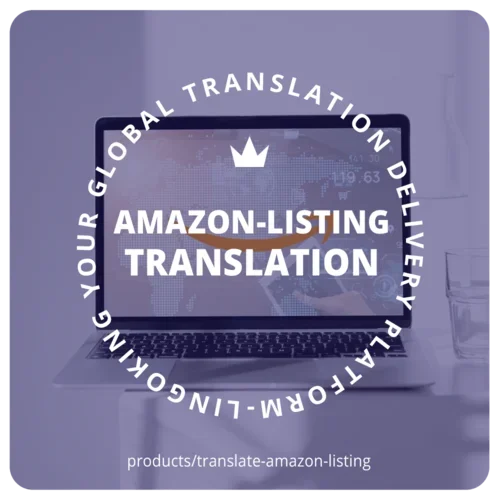
Professional. Convincing. Decisive for purchase. Wherever and whenever you want.
Guide
Best prospects with and on AMAZON?
Let our advice articles inspire you!
You can find even more articles in Guide
ABOUT US
Find out who is behind lingoking. Where we come from, what drives us and which mountains we have already climbed.
Get to know us
TRANSLATIONS
Available anywhere and at any time. Book translations quickly and easily with our digital web-App for translations.
To our translation services